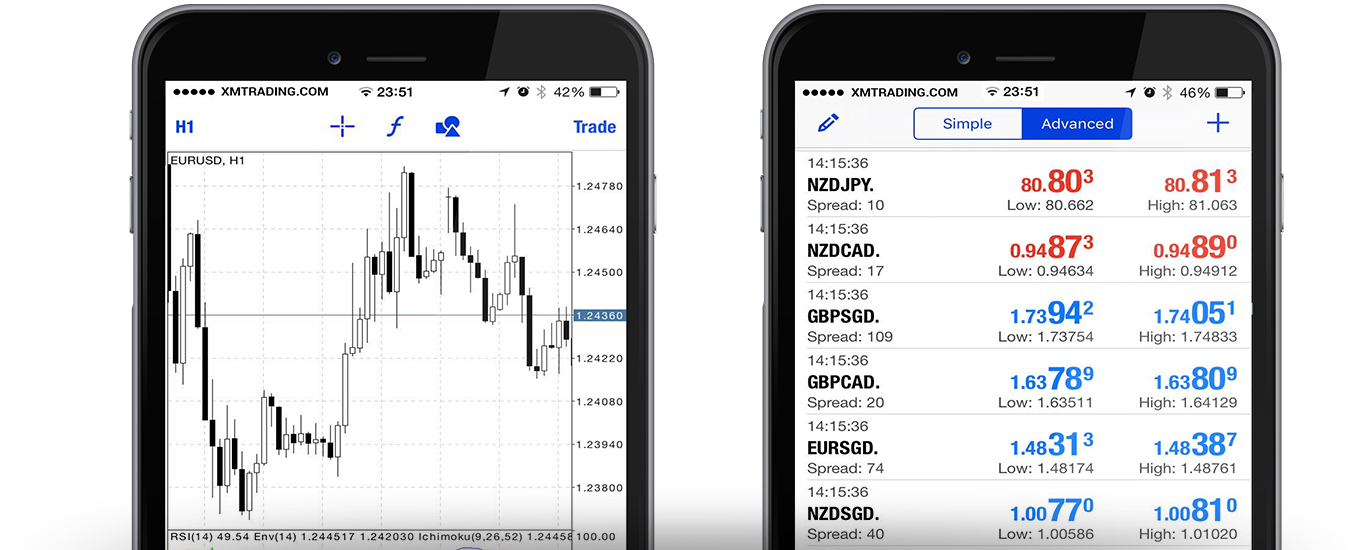Why ASIAN GATE MT4 iPhone Trader is so good
ASIAN GATE MT4 iPhone Trader allows you to access your account from iPhone-enabled applications using the same login and password that you use on your PC or Mac.
Features of ASIAN GATE MT4 iPhone Trader
 100% iPhone compatible application
100% iPhone compatible application Full MT4 account functionality
Full MT4 account functionality 3 chart types
3 chart types 30 technical indicators
30 technical indicators Complete record of transaction history
Complete record of transaction history Built-in news function by push notification
Built-in news function by push notification


How to access ASIAN GATE iPhone MT4
step 1
- Open the App Store on your iPhone or Download the app here .
- Type metatrader 4 in the search field and find Metatrader 4 in the App Store.
- Click the Metatrader 4 icon to install the software on your iPhone.
Step 2
- You will be prompted to choose between logging in to your existing account or opening a demo account.
- Click either Log in to your existing account or Open a demo account to open a new window.
- Enter ASIAN GATE in the search field.
- Click the AsianGateIntl-Demo Server icon if you have a demo account, or click AsianGateIntl-Live 5 if you have a real account.
Step 3
- Enter your login and password.
- Start trading on your iPhone.
Also supports the following
-

Windows compatible MT4
-

IPad compatible MT4
-

IPhone compatible MT4
-

Android compatible MT4
-

Android tablet compatible MT4