Why ASIAN GATE MT4 is so good
Features of ASIAN GATE MT4
 Over 100 financial products including FX, CFDs and futures
Over 100 financial products including FX, CFDs and futures Access 5 platforms with one login
Access 5 platforms with one login Spread with a minimum of 0 pips
Spread with a minimum of 0 pips Full EA (Expert Advisor) functionality
Full EA (Expert Advisor) functionality Built-in one-click trading and news function
Built-in one-click trading and news function Technical analysis tool with 50 indicators and chart tools
Technical analysis tool with 50 indicators and chart tools 3 chart types
3 chart types VPS function
VPS function

Faster and better ASIAN GATE MT4
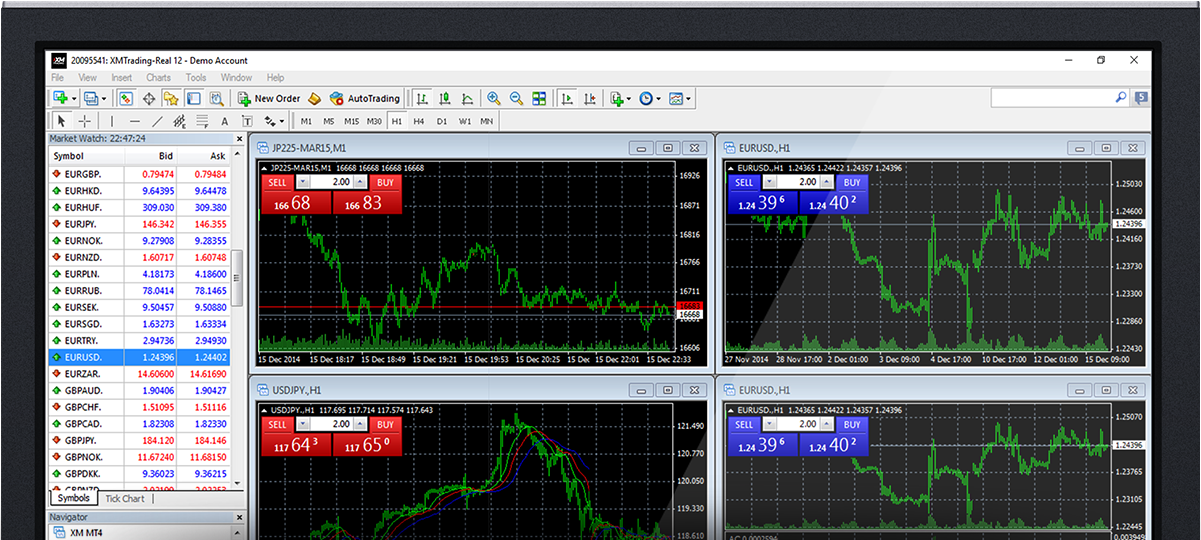
How to install ASIAN GATE MT4
- Click here to download the terminal. (.exe file)
- After the download is complete, run the ASIAN GATE.exe file.
- The login screen is displayed when the program starts for the first time.
- Enter the login data for your real or demo account.
Get access to the world's financial markets!
Main features of ASIAN GATE MT4
- Supports expert advisors, built-in and customer-specific indicators
- One-click trading
- Streaming news
- Complete technical analysis with over 50 indicators and chart tools
- Supports large orders
- Create various customer-specific indicators on different timelines
- History database management and history data export / import
- Guarantee full data backup and security
- Internal mail sending system
- Built-in help guide for MetaTrader 4 and Metaquotes Language 4
ASIAN GATE MT4 system requirements
- Operating system: Microsoft Windows 7 SP1 or higher
- Processor: Intel Celeron-based CPU over 1.7 GHz
- RAM: 256 Mb or more RAM
- Memory: 50 Mb of empty drive space

How to uninstall ASIAN GATE PC MT4
- Step 1:Click Start → All Programs → ASIAN GATE MT4 → Uninstall
- Step 2:Follow the on-screen instructions until the uninstall process is complete
- Step 3:Click My Computer → Click the C drive or the root drive where the operating system is installed → Click Program Files → Find and delete the ASIAN GATE MT4 folder Masu
- Step 4:Restart your computer
Also supports the following
-

Windows compatible MT4
-

IPad compatible MT4
-

IPhone compatible MT4
-

Android compatible MT4
-

Android tablet compatible MT4